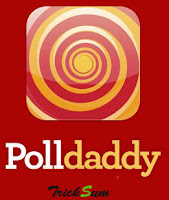 The default Blogger poll widget doesn't record the poll history and it comes with very basic features with huge limitations on it, so not a good choice for using online polls. So I came across a part free, and part paid service called PollsDaddy for creating and adding online polls to websites/blogs.
The default Blogger poll widget doesn't record the poll history and it comes with very basic features with huge limitations on it, so not a good choice for using online polls. So I came across a part free, and part paid service called PollsDaddy for creating and adding online polls to websites/blogs.PollsDaddy is a most powerful and easy-to-use survey software, where you can instantly create stunning online surveys or polls for your website/blog. It maintains a dashboard where it collects all the responses via your website. The free account has some limitations but never the less its very nice.want to add poll section to your website/blog then follow below easy steps to create and add online polls to your website,,,
How To Create A Poll
1. Go to PollsDaddy.com.
2. Click on button that says "Sing up for a free account now!".
3. On next screen Choose "Free" service.
4. Now fill up all the required fields and create account.
5. Once account created, you will recevie activation link in your email, click on it.
6. Once you click activation link, it will take you to your Dashboard.
7. Next click on "Create a new" and select "Poll". Refer screen below.
8. Next create your poll Question. See my example below.
9. Next select "Poll Style" and "Poll Options".
10. Next click on button that says "Create Poll".
11. Now copy provided Javascript code and follow next part below.
1. Go to your Design tab ---> Page Elements tab.
2. Click on "Add a Widget" then select "HTML/Javascript" Widget.
3. Add copied JavaScript code inside the "HTML/Javascript" Widget.
4. Save it and view your blog.
If you have any query or need any help feel free to leave a comment below. will reply you soon.










0 comments:
Open Your Mind